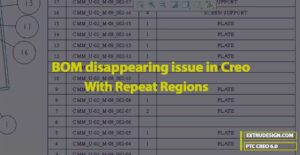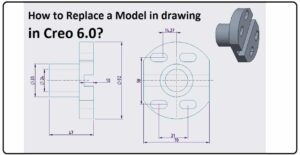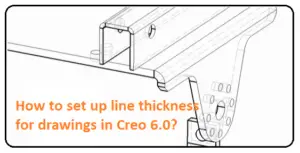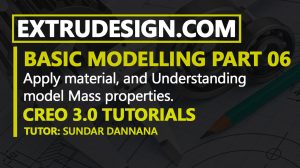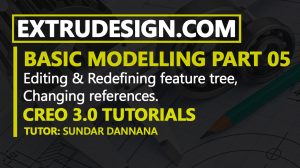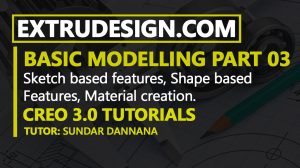Modelling, Assembling and drafting in Creo can be exciting and fun. But sometimes if you want import saved view orientations in to bunch of models it can be not simple as it is supposed to be. Since Creo is one the best CAD software for engineers who work with large assemblies and multiple components. For people new […]

PTC Creo is a family or suite of Computer-aided design (CAD) apps supporting product design for discrete manufacturers and is developed by PTC. The suite consists of apps, each delivering a distinct set of capabilities for a user role within product development.
In this Edublog, we help you understand the way things work in the Creo software suite with tutorials and step-by-step guides.
We also feature on YouTube to help you with the engineering concepts, engineering principles, definitions, laws and functionalities of machines, using CAD programs in Modelling (CAD), Engineering(CAE), manufacturing(CAM) and advanced Excel tools to automate the methods into Tools.
How to create BOM with Repeat Region in Creo?
Modelling, Assembling and drafting in Creo can be exciting and fun. Creating BOM with Repeat Region in Creo can be pretty frustrating sometimes as it should not be since Creo is one the best CAD software for engineers who work with large assemblies and their drawings and BOMs. Let us not too worry about this and solve […]
Mapkeys in Creo – Keyboard Shortcuts for Standard Views
Modelling with Creo 6.0 is very interesting and fun. Some people like me are more obsessed with keyboard shortcuts for everything. Keyboard shortcuts are even more helpful for orienting the model in Creo while modelling. But in Creo, we will not get the Default Keyboard Shortcuts for Standard Views in Creo similar to Solidworks. The […]
Why do Components Hide When Editing Mates in Creo?
Modelling and Assembling in Creo 6.0 are exciting and fun. Editing mates in Creo assembly can be pretty frustrating sometimes as it should not be since Creo is one the best CAD software for engineers who work with large assemblies and a wide variety of families of products with different sizes and types. Figuring out why Components […]
How to Import Parameters in Creo?
Modelling and Drafting in Creo 6.0 are very interesting and fun. When you are modelling a component and need to add many parameters for that model. You can’t just manually add. You wanted to Import them. When you need to Import Parameters in Creo for parts and assemblies It can be done. Figuring out this […]
Can we Import IFC in Creo?
The answer is Yes, Yes you can import IFC in Creo. But there needs an additional plugin called BIMDex which comes with a cost. Let us discuss more details on this issue to incubate different ways we can Import IFC in Creo other than the plugin which comes with a cost. Shall we? What is […]
How To Show or Draw Centre Marks in Creo?
Drafting with Creo 6.0 is very interesting and fun and when you need to show or Draw Centre Marks in Creo Drawings is easy. But with some features like revolving, and extrude cuts, the centerlines can not be called on to the drawings easily. Figuring out this can be pretty frustrating as it should not […]
How to fix the BOM disappearing issue in Creo?
Usually, when you deal with Creo Drafting, you have to show some Bill of Materials list to the drawing for the assembly, then sometimes some of the parts will be missing from the BOM table, we feel there is some kind of bug in updating the list of all parts. Figuring out this can be […]
How to get the Centre of Gravity in Creo Drawings?
Drafting in Creo 6.0 is very interesting and fun but when you need to show the Centre of Gravity (CG) for parts and assemblies in Creo Drawings can be tricky. Figuring out this can be pretty frustrating as it should not be since Creo is one the best CAD software for engineers who work with large assemblies […]
How to Convert Assembly into a part in Creo with Shrinkwrap?
Modelling in Creo 6.0 could be fun until we face a situation in large assemblies where we need Convert Sub-Assembly into a part. Figuring out this can be pretty frustrating if we do not know exactly what feature we need from Creo 6.0. We know Creo is one the best CAD software for engineers who […]
How to Replace a Model in Drawing in Creo 6.0?
Drafting in Creo 6.0 could be fun until we face a situation like replacing an entire model in the drawing without losing many annotations or drawing notes. Figuring out this can be quite frustrating as it should not be since Creo is one the best CAD software for engineers who work with large assemblies and […]
How to set up line thickness for drawings in Creo 6.0? | Pen Tables
Drafting in Creo 6.0 is sometimes quite frustrating as it should not be since Creo is one the best CAD for engineers who work with large assemblies and also a wide variety of families of products with different sizes and varieties. Setting line thickness for drawings in creo is a myth for some people. For […]
Best CAD Software for Mechanical Engineers
Are you not sure which CAD software is best for you if you are a mechanical engineer?. Well, I will help you choose where to start and what you need to learn first. Let us see what are the best CAD software for mechanical Engineers to learn. CAD (Computer-Aided Design) software is a must-learn skill […]
06. Apply material to model, How to read mass properties in creo?
In the previous Tutorial Guide, we have discussed how to Edit definitions, redefining feature, change the references in creo. In this tutorial Guide, we are going to discuss how to Apply the material to the model, How to read mass properties in creo. Apply the material to model, How to read mass properties in creo? In […]
05. b) Edit definitions, Redefining feature, change references in Creo
In the previous Tutorial Guide, we have practice a creo modelling exercise so that we will understand how we can use tools altogether. In this tutorial Guide, we are going to discuss how to Edit definitions, redefining feature, change the references in creo. Edit definitions, Redefining feature, change the reference in Creo In this video, we […]
05.a) Creo 3.0 Exercise session – Basic Creo modelling exercise
In the previous Tutorial Guide, we have discussed, the Hole command and the pattern feature in detail. In this tutorial Guide, we are going to practice a creo modelling exercise so that we will understand how we can use tools altogether. Creo modelling Exercise Watch This Video On youtube: https://www.youtube.com/watch?v=zV_C6NjawdQ Exercise Drawing for Creo <<Previous […]
Creo 3.0 Basic Part modelling- Hole wizard (Hole Command) and pattern
In the previous Tutorial Guide, we have discussed, the Sketch-based features and Shape Based Features. In this tutorial Guide, we are going to discuss the Hole wizard (Hole Command) and pattern the holes with a video Tutorial.. Hole wizard (Hole Command) and pattern In this video, we have discussed how to use hole command (Hole wizard) […]
Creo Sketch based features and Shape Based Features
In the previous Tutorial Guide, we have discussed, Creo Basic Part modelling- Extrude, Revolve, Sweep, Helical Sweep, Swept blend, Datum Planes. In this tutorial Guide, we are going to discuss the Sketch based features and Shape Based Features with a video Tutorial. Creo Sketch based features and Shape Based Features Hole wizard Radius, & Auto Radius, […]
Creo Basic Part modelling- Extrude, Revolve, Sweep, Helical Sweep, Swept blend, Datum Planes
In the previous Tutorial Guide, we have discussed, Creo User Interface. In this tutorial Guide, we are going to discuss The introduction to Creo Basic Part modelling with a video Tutorial. Creo Basic Part Modelling Notes: In this video, we have discussed the following tools. shape-based features (Extrude, Revolve, Sweep, Helical sweep, Swept blend) Model tree items, […]
Creo Sketching Module tutorial – Geometry tools, Datums, Constraining, annotating.
In the previous Tutorial Guide, we have discussed, The introduction to Creo Basic Part modelling. In this tutorial Guide, we are going to discuss The complete Creo sketching module with a video Tutorial. Creo Sketching Module tutorial Geometry creating tools, & editing tools Datums creations Annotations Constraints Sketching Setup Watch This Video On youtube: https://www.youtube.com/watch?v=AfdNzZhgUow <<Previous Video —– Next Video […]