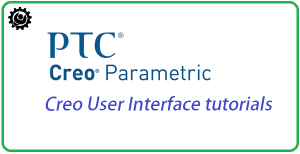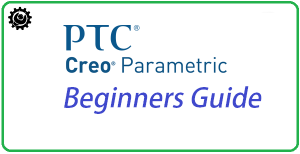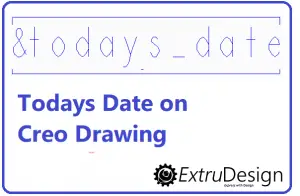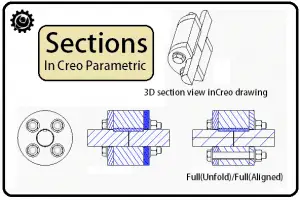This is a Creo beginner tutorial course. As a Creo beginner, first of all, we need to focus on the interface of the CAD system. This following video tutorial helps you to give a quick start with the Creo user interface. Creo Tutorials for Beginner – 001. Creo User Interface part 1 Video Notes: Creating […]

PTC Creo is a family or suite of Computer-aided design (CAD) apps supporting product design for discrete manufacturers and is developed by PTC. The suite consists of apps, each delivering a distinct set of capabilities for a user role within product development.
In this Edublog, we help you understand the way things work in the Creo software suite with tutorials and step-by-step guides.
We also feature on YouTube to help you with the engineering concepts, engineering principles, definitions, laws and functionalities of machines, using CAD programs in Modelling (CAD), Engineering(CAE), manufacturing(CAM) and advanced Excel tools to automate the methods into Tools.
PTC Creo Tutorial Guide for Beginners | Creo parametric 3.0
Welcome to PTC creo tutorial guide for the one who wants to know the essential things that every mechanical engineer need to learn before pursue your career in Design engineering. This list is created for the Creo Tool. And other CAD tools also will have the same functions and similar actions. The first thing is the installation […]
Creo Tips and Tricks | Creo Super user
Creo Tips and tricks in drawings make the job easier. They look like very little things but they make the whole thing looks great. Here are what I found very useful. 1. How to address the today’s date in the creo drawing automatically? Solution: &todays_date [Remember this is a case-sensitive parameter. do not use upper case […]
List of Creo System Parameters for Drawings
Have you wondered how to pull the weight of the 3D model into Creo Drawing and wanted to update whenever a change happens in the 3D model in creo? yes, It can be possible with the List of Creo System Parameters for Drawings. Not only that there are so many numbers of system parameters for Creo […]
Repeat Region Creo parameters-BOM Creation with Report Symbols in creo
Repeat Regions feature in creo is used to create BOM report. While adding the parameters to the BOM columns It is necessary to know the details of the Report symbols listed in the Repeat Region Feature. So the list of parameters shown in the repeat region creo is detailed below. Repeat Region Creo parameters/ Report […]
Today’s Date In Creo Drawing | &todays_date
Have you wondered how to give a current date on the drawing template automatically in creo? While creating a standard Drawing template format you might want to pull the date automatically in the title block or som whare. Is this possible? Yes! Today’s Date In Creo Drawing is possible with system parameter. Usually, we will found a date […]
What are Mapkeys in creo? How to create Mapkeys in Creo?
Do you know what are Mapkeys in creo? These are the Key shortcuts to record an operation to use repeated times. MapKeys in Creo is very useful When we need to do repetitive tasks in Creo. Creating a Mapkeys in creo means creating a shortcut for a particular task like exporting a PDF and Exporting to […]
How to Change the common name in Creo 3.0 parametric
PTC Creo is a family or suite of CAD software, supporting product design for discrete manufacturers and is developed by PTC. In this Software program changing the Name of the part or assembly, not a big deal but when it comes to the Common name(Which is a description of the part) is quite different and a […]
Helical Sweep in Creo 3.0
Helical Sweep Is a feature in Creo software which is a CAD software. In this guide, we have discussed how we can use these features for different situations. Let’s get into the topic. The functionality of this feature will be similar to all other CAD packages like Solidworks. We have a Video tutorial for making […]
Sections in Creo-Offset, Zone Sections, Full(Unfold), Full(aligned) in Creo 3.0
Sections in Creo: Drafting in Creo is quite good experience until we face a tough situation that we can not execute. Out of those things, Section in drafting is the one where most of the people will get irritated with the bunch of options available in creo. In this article, we have detailed about all the […]
Difference between SWEEP and HELICAL SWEEP in creo
SWEEP and HELICAL SWEEP are the two important features in modelling in Creo Parametric. These two features look the same but there are some little differences while we are using them. In this guide, we have discussed how we can use these features for different situations. Let’s get into the topic. Sweep and Helical Sweep […]
Installation of PTC Creo 3.0 Parametric | Creo 3.0 System Requirements
Topic: Installation of PTC Creo 3.0 Parametric | Creo 3.0 System Requirements | Last Updated: September-10-2021 Installation of PTC Creo 3.0 parametric is a bit Easy task. I will show you how to install it step by step. The most important thing is which package you want to install? Student version? or a cracked version? We have discussed both […]