PTC Creo is a family or suite of CAD software, supporting product design for discrete manufacturers and is developed by PTC. In this Software program changing the Name of the part or assembly, not a big deal but when it comes to the Common name(Which is a description of the part) is quite different and a logical task. Let’s see how we can change the common name in Creo.
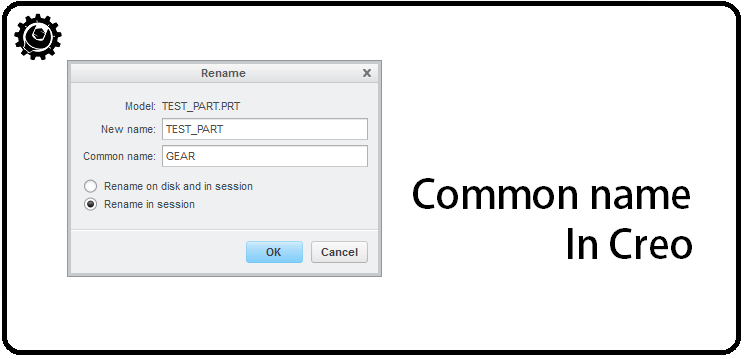
If we created a part in Creo without the common name. Then creo will take the part name as the common name.
Common name in Creo
In this case, we can change the Common name by going to File>Manage file> Rename>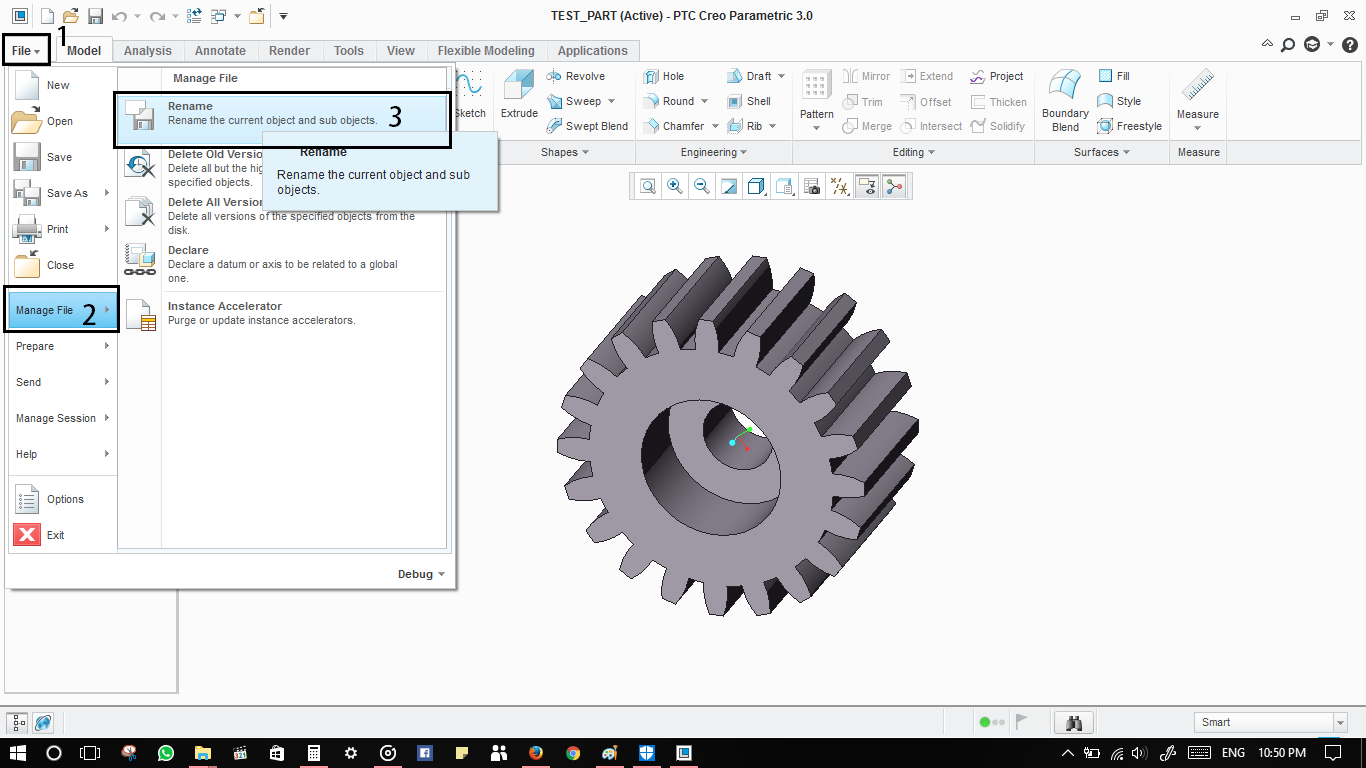
But in here, There is a problem. Creo won’t let you change the common name until you change the option from “Rename on the disk and session” to “Rename in session” then you can change the common name of the part. See the following Screen shots. and below the difference is explained clearly.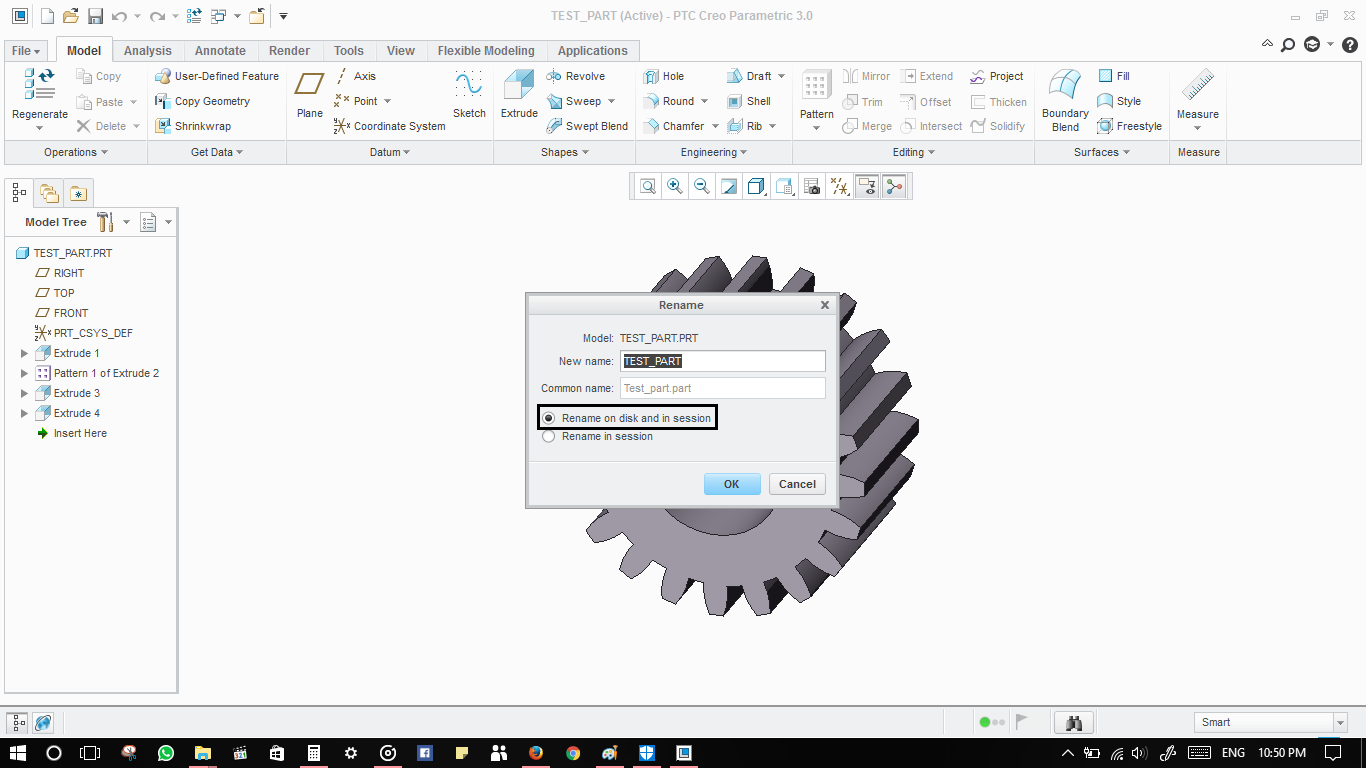
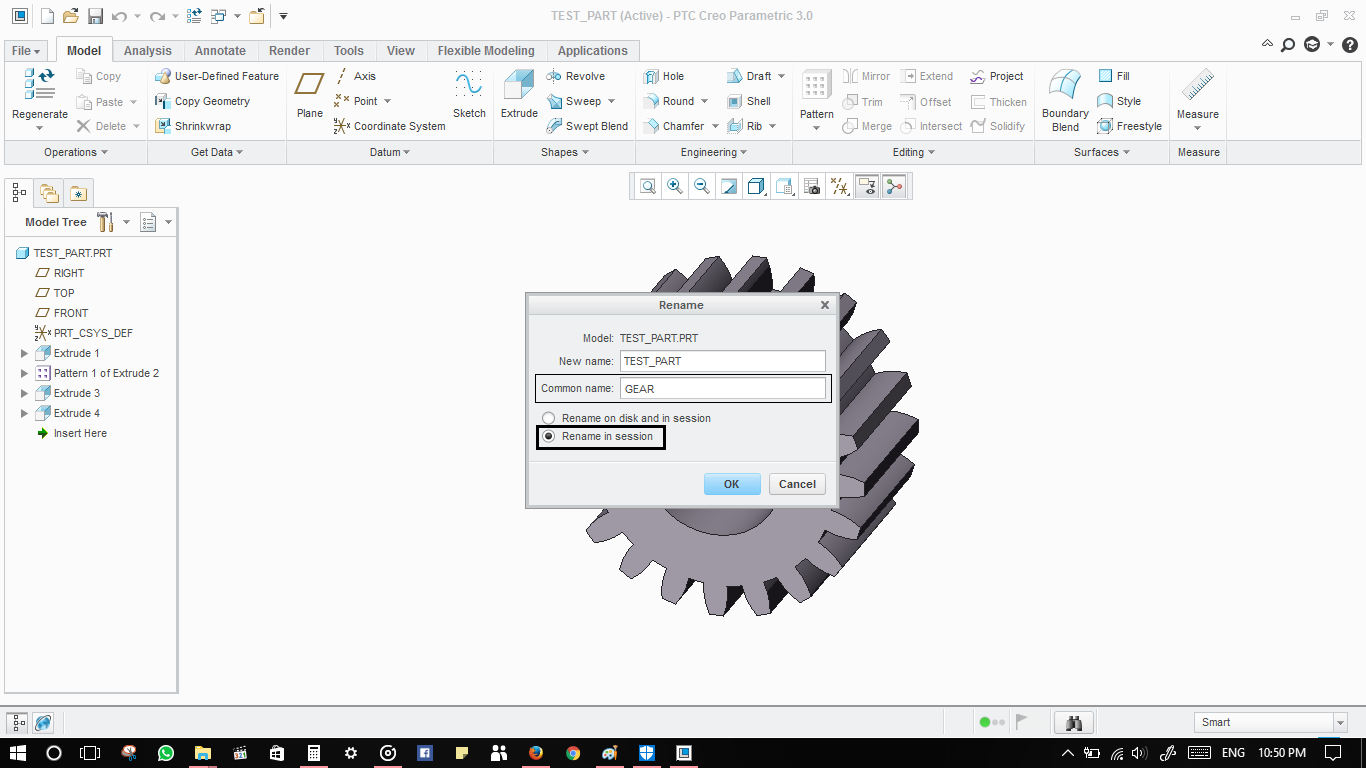
But what makes the difference is
Rename in disk and session
Here the Name will be changed on disk. so that no need to save the file again after rename. No older named files will be on the disk.
Rename in Session( This option will allow changing the Common name in creo)
If we change the Name of the component to new name. Then after we need to save the file. so now Creo will create two files. One is with Older name and the second one is with the New name.
So make the sure check after Purging the creo versioned files. you will find the Older files still in your folder.

As an update to this, in Creo 4.0 (maybe only when using with Windchill as well and/or as part of some changes controlled by the CAD system admin), changing the common name has to be done from the workspace’s object list. Right clicking on the part there will give the option to rename and in the next dialog, columns are added for both the file name and the common name to be changed.
Following the procedure outlined in this article gives the popup for renaming the file but there is no option for allowing in session and the common name remains grayed out.
I agree with you, Michael. This article for renaming the file when you work with the local files and data. With the windchill case, in session changing of the common name requires admin privileges. And it can be done within the wind chill do not need to open the file and do all this process. It’s way simple in windchill server.