SWEEP and HELICAL SWEEP are the two important features in modelling in Creo Parametric. These two features look the same but there are some little differences while we are using them. In this guide, we have discussed how we can use these features for different situations. Let’s get into the topic.
Sweep and Helical Sweep
In this guide, we have discussed how Sweep can be different from the Helical sweep. To use the features, follow the below tutorials. Continue reading where we use a sweep and helical sweep in different situations. Following is a quick video tutorial if you wish to watch.
Sweep: In the sweep command, there is a Trajectory path and a sweep profile. the sweep profile will follow the trajectory path. see the below pic
example: Sweep
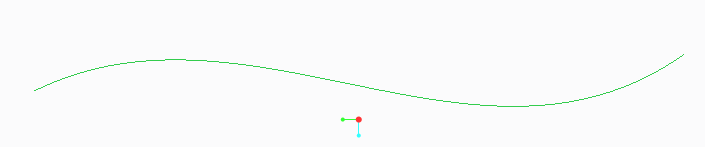
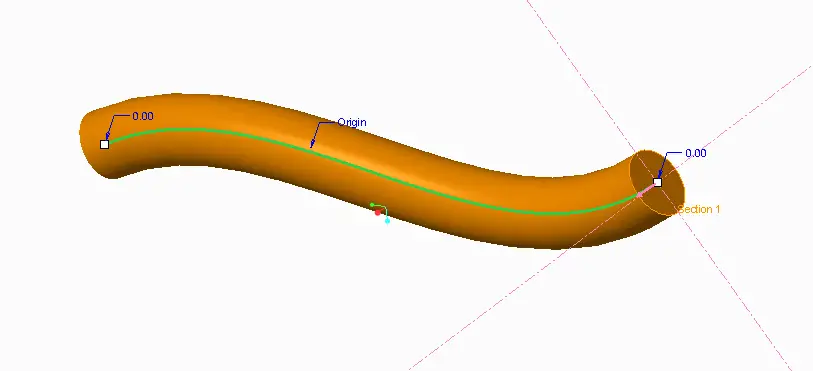
Here the sweep profile followed the trajectory path. Look at the picture[pic: 2]
And the sweep blend will have two sweep profiles. One at the start and the second one is at the end. see the pic: 3 below.
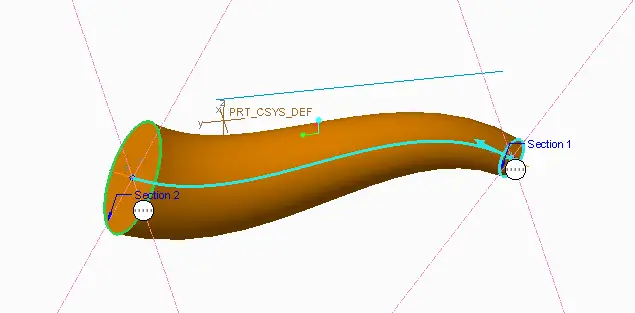
Helical Sweep: In the helical sweep, there are the Trjactory path and Axis of revolution and a sweep profile.
For the same trajectory path as shown in above [pic:1] if we give an axis of revolution, Then it will be like this.
Here the Trajectory path will revolve around the axis and then the sweep profile will follow the path with the given pitch value.
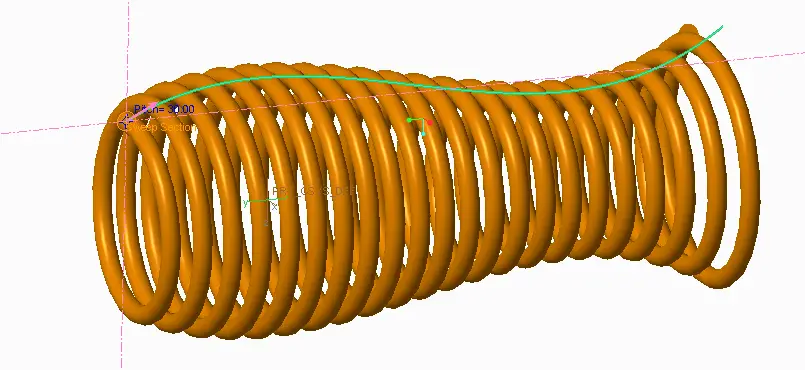
If the trajectory path is straight instead of the spline it will be like this
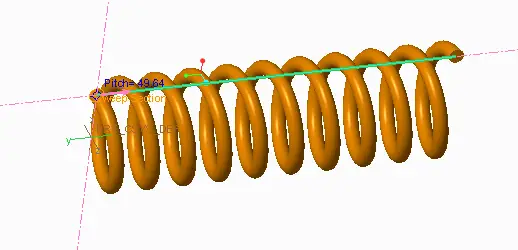
So basically this is the difference.

Leave a Reply