Topic: Installation of PTC Creo 3.0 Parametric | Creo 3.0 System Requirements |
Last Updated: September-10-2021
Installation of PTC Creo 3.0 parametric is a bit Easy task. I will show you how to install it step by step. The most important thing is which package you want to install? Student version? or a cracked version? We have discussed both procedures below.
I recommend going for the student version of PTC Creo Parametric. You can download it from the following links.
- For College Student version of PTC Creo Parametric 3.0: Click Here
- K-12 Student version of PTC Creo Parametric 3.0: Click Here
- For K-12 Educator version of PTC Creo parametric 3.0 For K-12: Click Here
submit your details and follow up the Screen Instructions.
***If you want to unlock more features of PTC Creo Parametric 3.0 you need to Download a Cracked version of PTC Creo Parametric 3.0
Go to “Get into pc” website, Search “Creo 3.0” you can see creo 3.0 In search results, Download suitable bit version (Wait for the server to prepare your download)

Note: The links are Periodically Updating So that is why we did not mention the links. But I’m sure the download pack is always available in Get into Pc website.
PROCEDURE for Installation of PTC Creo 3.0
1. Getting Ethernet Physical Address.
Installation of PTC Creo 3.0 parametric in Windows platform requires ethernet physical address. To get Ethernet physical follow the steps.
- Type CMD in RUN (windows key+ R) program and press “ENTER” button.
- Type IP config /all and press “ENTER” button.
- Copy the physical address into a Notepad (check screenshot).
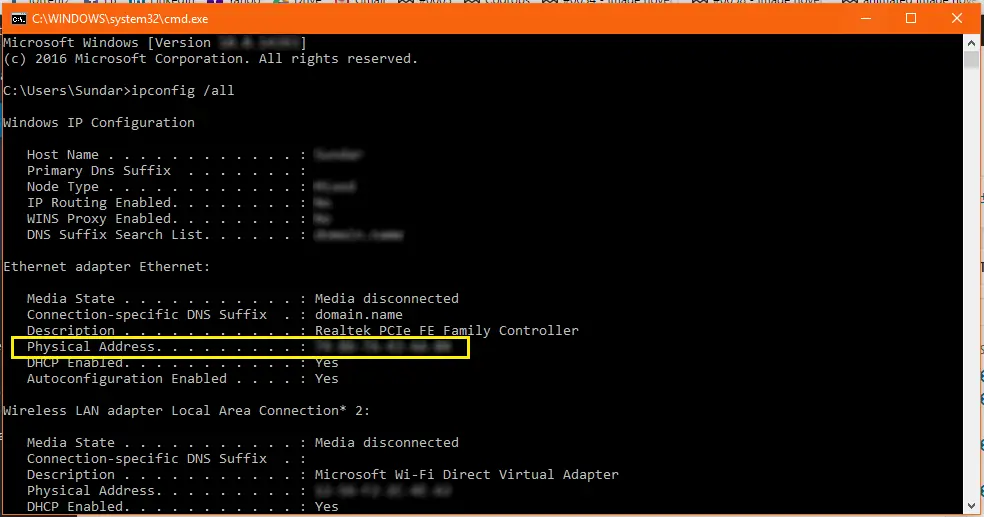
- Setting up Licence file.
In the Creo setup folder, you will find “SOLID SQUAD” folder. You can find a license file “ptc_licence.dat” in the folder.
- Open that file with NOTEPAD
- Go to EDIT from quick access toolbar select replace feature.
- Replace 00-00-00-00-00-00 with the physical address you have copied in Notepad.
- Save in documents
- RUN SETUP.
- Run the setup.
- Agree to the agreements and policies by checking check mark and click next.
- Drag and drop the created license file in the source field (check the screenshot). [Make sure the Status should be shown “available” then only the licence file will be working]
- Click next.
- Check the required products from PTC.
- Click INSTALL. Wait for the installation process to be completed and click FINISH.
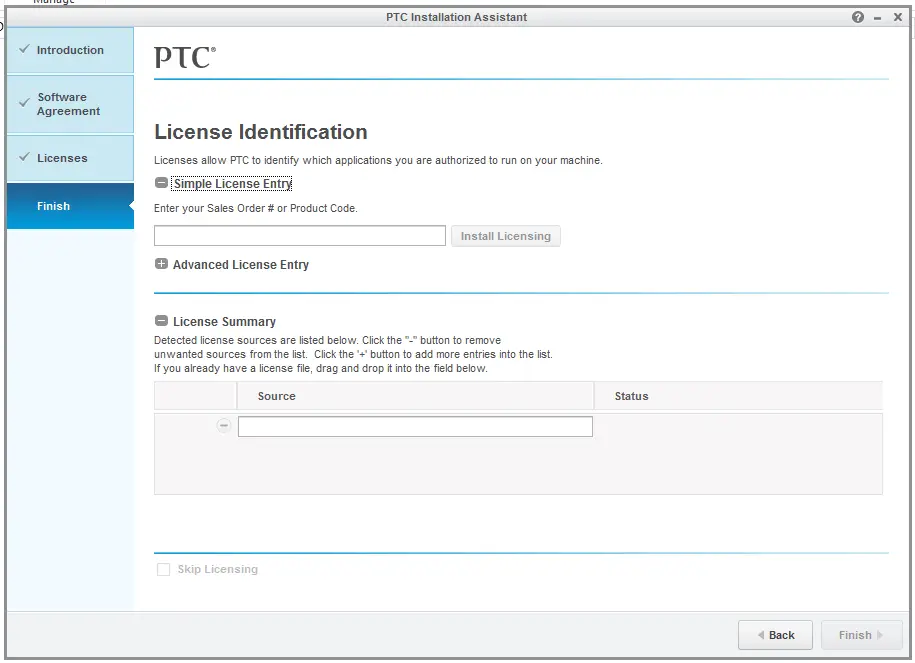
- PATCHING
- Open the SOLID SQUAD folder.
- Run the File “PTC_Creo_Patcher_0.1_SSQ.exe” as administrator. (Now a window popup as shown in below screenshot)
- click on LOOK FOR(check screenshot)
- Browse for the folder Installation Directory\PTC\Creo 3.0\M010 (By default C:\Program Files\PTC\Creo 3.0\M010)
- Again click LOOK FOR. (Make sure the path should be shown in the box, once we click “look for” button)
- Click on PATCH
- Wait for this prompt “All done enjoy“
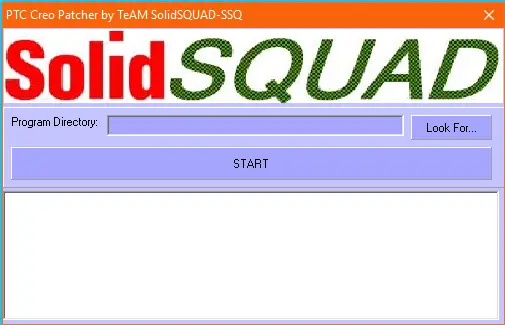
Done.
It is better to restart your system.
Enjoy.
System Requirements to run PTC Creo 3.0 Parametric
- OS – Windows XP, Windows Vista, Windows 7, Windows 8, Windows 8.1
- Memory – Minimum 3GB RAM
- Dedicated video RAM
- Hardware Requirement – 3 button mouse
Learn about additional requirements here
Also, read about Solidworks installation procedures.
Tags: Creo 3.0, creo 4.0, Installation of Creo 3.0, Creo 3.0 System Requirements, Creo Installation, How to install creo parametric 2.0, Creo 2.0.

do you patch or crack for ANSYS DISCOVERY ULTIMATE
I don’t have ANSYS patch or Crack My friend.
I went to Get into PC website and searched for Creo 3.0 but nothing was found. Any suggestions?
Go to this link My friend: allpcworld.com/download-ptc-creo-3-0-m02-free/
Choose bit system based on your system and you will prompt to download an .iso file.
Im getting a invalid file or format in license option what to do
In which step you are getting this error? Can you explain?
me too, when i drag the license file into the setup, it says invalid file or format in the place where it should say success, the next button is greyed out and it cannot be clicked
Make sure replace all 00-00-00-00-00 with the physical address(Try both ethernet and wireless LAN). It must work my friend.
I have tried for both ethernet and wireless. Still shows the same error message.
Hooo. Something wrong?
Are you replacing only one Host ID ” 00-00-00-00-00 ” with your Host ID?
You have to replace in all places in the Licence file. Make sure you are using the Replace feature in the Notepad to replace in all places in the Licence file.
Edit > Replace> Find What:00-00-00-00-00 > Replace with:64-87-7A-43-AA-04
Yes i am replacing every one of them using replace in notepad. But i cant figure out what’s wrong.
No clue my friend. What you are missing I don’t know. Soo Sad to hear.
i want ptc creo patcher software . i have lost this application, so cant complete installation procedure.
i want patcher software as i have lost it , so cant complete installation procedure.
Hello Yogesh, have you checked the above link mentioned in the previous comments. you can go to the site and still download the cracked version. If you are looking to download only the cracked files, I suggest to download the entire pack and install the Downloaded version for smooth installation to avoid any other installation issues or patching issues by following the above step by step process.
Thanks,
Hi, does your download include the applications like mechanism or simulation?
Yes.
After installing this cracked version it can able to share these software to any one else Is there will be any license issue
This is a cracked version my friend. There is no licence, and no issues, if they can install and crack successfully.
It’s getting warning message list and in that showing inconsistency (-8) what I want to do bro
I hope it does not ask for any key.
solid squad folder donot have patcher
That is maybe removed by anti-virus installed on your system or the Windows Defender.
Creo Parametric 3.0 Installation Error
Hi I just recently installed the student version of creo and when I go to open the program up I receive this error:
windows are searching for parameteric.exe. To locate the file yourself, click browse.
I tried uninstalling and then reinstalling, but that didn’t do anything.
Did your antivirus program is active? It may have removed some of the crack files during the installation.
I would recommend making a clean uninstall and reinstall the program by deactivating your antivirus and also remove the internet connections.
All the best. Enjoy!
Bonjour,
Je cherche une info? J’ai craqué la version créo v2.0 M120. le 3d fonctionne nickella fonction mesure ne marche pas, l’icone est grisée, par contre le module créo simulate ne marche pas lorsque je lance un exécuter de ma simul. Pourriez-vous svp m’aider à comprendre?
Cordialement.
Hello
I’m looking for info? I loaded the cracked creo version v3.0 M020. After installation, the 3d works very well, measurement function does not work, the icon is grayed out, the creo simulate module in structure mode does not work when I launch an analysis after the mesh, when I start running the simulation. Could you please help me understand?
Kind regards.
Hello,
1. It is possible that the installation issues. Make sure you have installed the required modules and installation a complete success.
2. As per your detail, I see that thee options may greyed out due to the required part of the features are not active to measure.
3. The simulation module, I have no idea what the exact problem is. try reinstalling the simulation module and select all the checkboxes which are required for the simulation tasks you need to perform. if the problem still exists. could you give more details on whats the exact problem is?
Hello
Thank you for your reply.
Indeed, I tested the 3d, the measure icon is grayed out.
I do a static analysis on a part, all the parameters of the part are defined: load, constraint, material, mesh ok and verified, analysis defined, at the time of launching the executed command the analysis does not start. I tested with the 3 solvers, with several modes.
Consultation of the license info file: commercial license, single user, server= none. The installation method on your site does not launch a flexlm. The flexlm patcher “solidsquad” is successful.
I reinstalled creo simulate several times. Problem unchanged.
Thank you in advance.
HELLO,
I want to have your answer on the static simulate module that does not start the calculation in mef mode. the solver remains stuck after the mesh. Do you have a solution?
Kind regards
Sorry to say this but, I have no information on this.